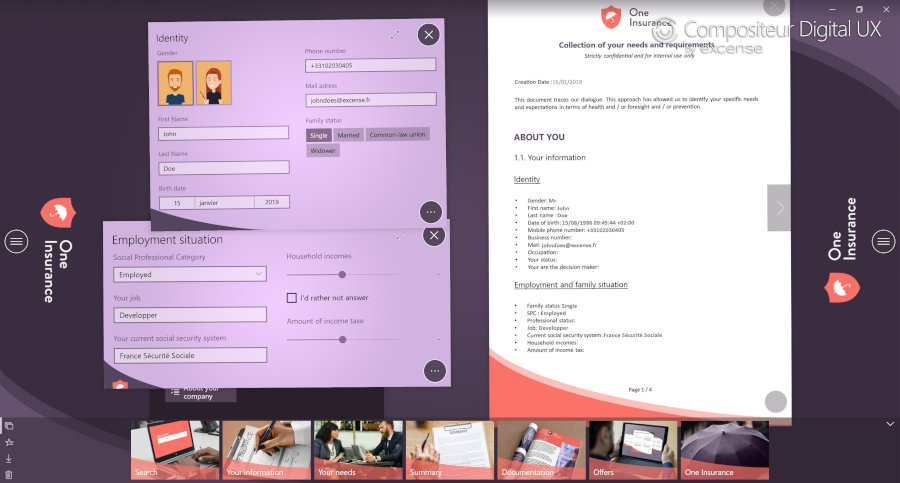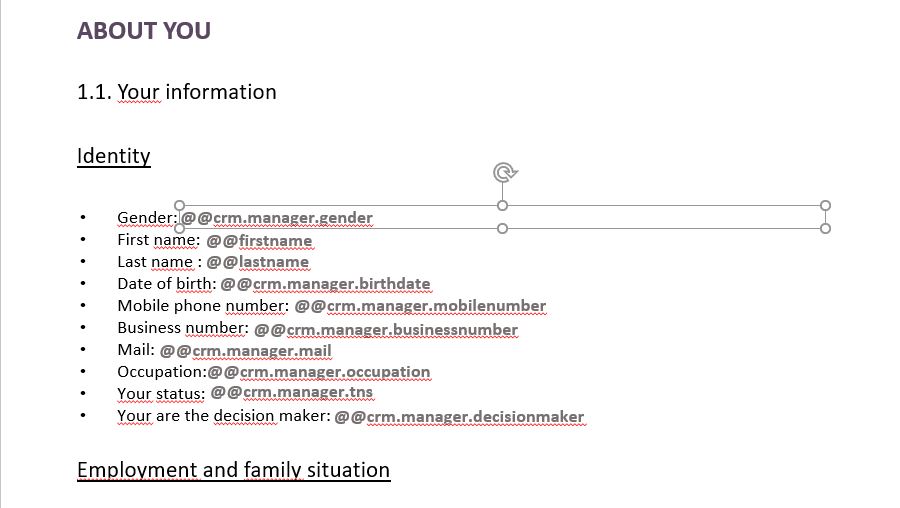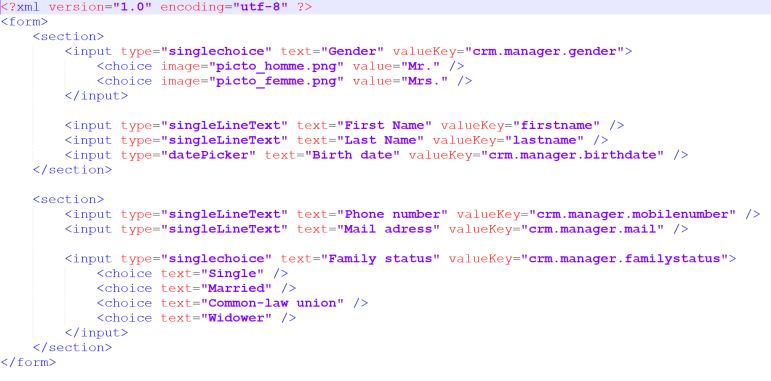Report
Summary
- Description
- Actions within Compositeur Digital UX
- Content extension
- Create a report
- Special tags
- Download a sample
Description
Reports are used to summarize all the information collected through forms and quiz.
Actions within Compositeur Digital UX
Reports support the following action. To have a complete overview of each action, see the section Actions
Actions menu
| Annotate | Capture | Duplicate | Open in native app | Save as | Selection | Share | Slides |
|---|---|---|---|---|---|---|---|
| ✔ | ✔ | ✔ | ✔ | ✔ | ✔ | ✔ | ✔ |
Interaction with the item
| Captures mode | Hyperlinks | Hot Spots | Next | Previous |
|---|---|---|---|---|
| ✔ | ✔ | ✔ | ✔ | ✔ |
Content extension
A report is placed in a folder called <name of your report>.report. In this folder, there is a file named Template.pptx. This file contains the design of your report.
Create a report
Create a folder that ends with .report. In this folder, create a file named Template.pptx. This file contains individual text fields which start with @@.
The text which is after the double @@ indicates the name of a key. This key should exist in a form or a quiz.
Finally, when the forms are edited through Compositeur Digital UX, the report is updated with the information provided.
Special tags
| Tag name | Description |
|---|---|
| @@@creationdate | Filled automatically with the current date. |
Download a sample
A Demo Universe which contains a report is available, give it a try! 😄