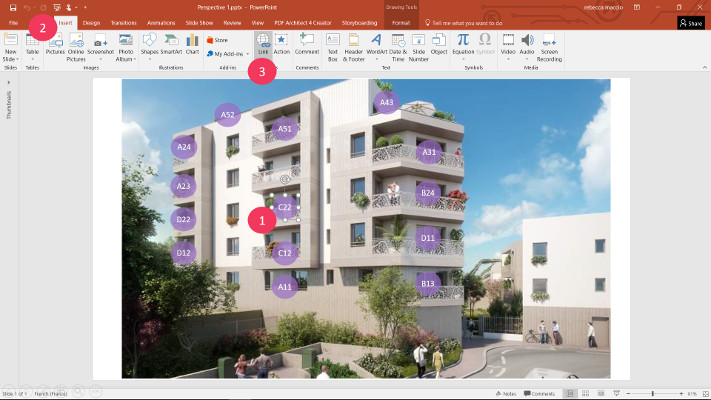Powerpoint
Summary
Description
Powerpoints are supported natively by Compositeur Digital UX.
File extensions
Format supported are .ppt and .pptx.
Actions within Compositeur Digital UX
Powerpoints support the following action. To have a complete overview of each action, see the section Actions
Actions menu
| Annotate | Capture | Duplicate | Open in native app | Save as | Selection | Share | Slides |
|---|---|---|---|---|---|---|---|
| ✔ | ✔ | ✔ | ✔ | ✔ | ✔ | ✔ | ✔ |
Interaction with the item
| Captures mode | Hyperlinks | Hot Spots | Next | Previous |
|---|---|---|---|---|
| ✔ | ✔ | ✔ | ✔ | ✔ |
Hot Spots
You can create a “hot spot” on a document to open another document when touched. This interaction is created using Microsoft Powerpoint editor.
- Create a transparent shape on top of the selected hot spot area. The shape should cover entire hot spot area.
Warning : If the area is the text box. Select the text BOX. Do not not select the TEXT
- Select the shape, and go to INSERT
- Go to HyperLink and define the location of the target document.
Note 1 : The target document must be somewhere in your universe folder. You can use the
.contentfolder feature if you do not wish to display the target folder in your universe.
Note 2: You can also right-click on the shape and go to the HyperLink menu
- Save your Powerpoint presentation at the desired location in your universe folder.
Slideshow
By default, powerpoint files are handled by Compositeur Digital UX like .slideshow extension. See Slideshow section.
Next Video files