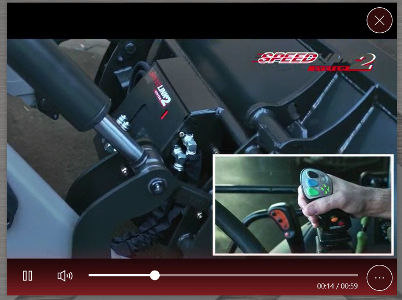Video
Summary
- Description
- File extensions
- Actions within Compositeur Digital UX
- A/V Codecs
- 360° Videos
- Metadata available
Description
Video are supported natively by Compositeur Digital UX.
File extensions
Compositeur Digital UX supports .avi, .flv, .m4v, .mov, .mp4, .mpeg, .mpg, .ts and .wmv files.
Actions within Compositeur Digital UX
Videos support the following action. To have a complete overview of each action, see the section Actions
Actions menu
| Annotate | Capture | Duplicate | Open in native app | Save as | Selection | Share | Loop |
|---|---|---|---|---|---|---|---|
| ✖ | ✔ | ✔ | ✔ | ✔ | ✔ | ✔ | ✔ |
Interaction with the item
| Video Controls |
|---|
| ✔ |
A/V Codecs
A video file format can embed different coding/decoding standards. Those standards called “codecs” should be installed on your computer. K-Lite Codec Pack includes a wide variety of codecs. Please note that some uncommon codecs may not be supported within Compositeur Digital UX.
Our recommendation is to use WMV and MP4(H264) format for a safe use.
360° Videos
360° videos can be viewed with a controller that allows user to change the camera position. See the section Panorama.
Metadata available
| Metadata Key | Type | Default | Description |
|---|---|---|---|
video.autoplay |
boolean |
true | starts playing video on display |
video.autoplay.delay |
number |
0 | delays autoplay by the number of seconds specified |
video.autoclose |
boolean |
false | closes the video when playback reaches end |
video.autoclose.delay |
number |
0 | delays autoclose by the number of seconds specified |
video.rewind |
boolean |
false | goes back to the first frame when the video ends |
video.loop |
boolean |
false | replays from start when the video ends |
video.mute |
boolean |
false | forces the video to be muted |
video.controls.alwaysvisible |
boolean |
false | forces the display of the video playback controls permanently |
video.controls.hide |
boolean |
false | hides the video playback controls permanently |