3D panorama
Use this type of content to display a 360° view of a scene such as landscapes or interior views. This content also supports virtual tours (krpano), which allows the user to explore a virtual space by navigating between scenes.
Interaction in the Compositeur Digital
On a 3D panorama you can:
-
Press the central button to activate the panoramic view
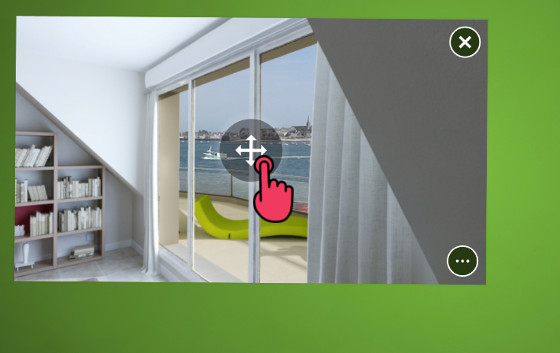
- Slide your finger to look at different directions
- Shrink and zoom-in using two fingers
-
Navigate between various scenes using hotspots available in each scene

- Deactivate the panoramic view using the dedicated button at the bottom right (next to the document menu)</br>

Content management
- Folder extension:
panorama - Supported extensions in the folder:
jpg,png,wmv,mp4,avi,mpg,mov,mpeg,ts,flv.
Tour (Krpano)
If you already have virtual tours files (krpano), you can place them inside a panorama folder. The file defining the tour, an xml file containing all the scenes and all the hotspots, should be placed at the root of the folder, and named _tour.xml. All the graphical resources used for the tour should also be placed in the panorama folder, and their path should respect the url defined inside the _tour.xml file.
If your _tour.xml file contains <include> tags, to include various files defining your tour, these files should be included at the root of the panorama folder.
You can customize the look of the hotspot by providing an image file which has to be named _hotspot.png.
Spherical projection
Place a single image or video with the spherical projection of the scene in the folder.
Cubic projection
Place the 6 images corresponding to the cubic projection of the scene in the folder.
By default the field of vision is set to 110°. You may change this value with the meta panorama.FieldOfView. See Advanced configuration for instructions on how to set meta values.
