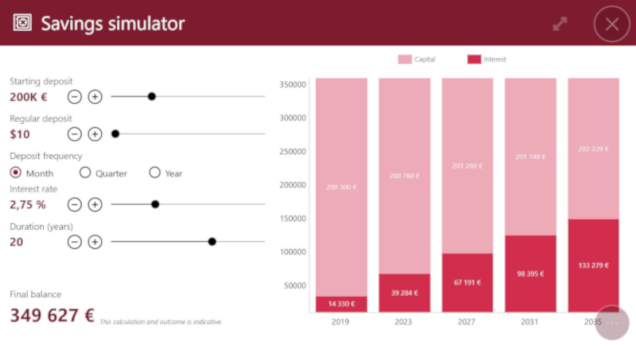Savings Simulator
Summary
- Description
- Actions within Compositeur Digital UX
- Content extension
- Create a savings simulator
- Metadata available
- Download a sample
Description
This content type allows you to display an interactive savings simulator with editable parameters.
Actions within Compositeur Digital UX
Savings simulator supports the following action. To have a complete overview of each action, see the section Actions
Actions menu
| Annotate | Capture | Duplicate | Open in native app | Save as | Selection | Share |
|---|---|---|---|---|---|---|
| ✖ | ✔ | ✔ | ✔ | ✔ | ✔ | ✔ |
Content extension
To use a savings simulator, add the extension .simuinvest at the end of the name of your folder.
Create a savings simulator
- In your environment folder, create a folder named
<Name of your savings simulator>.simuinvest(e.g.My simulator.simuinvest). - (Optional) You can change the preview of the savings simulator. In your
.simuinvestfolder, put an image (.jpgor.png) named_preview. If you don’t provide a_preview, the item will have a default preview (shown below).
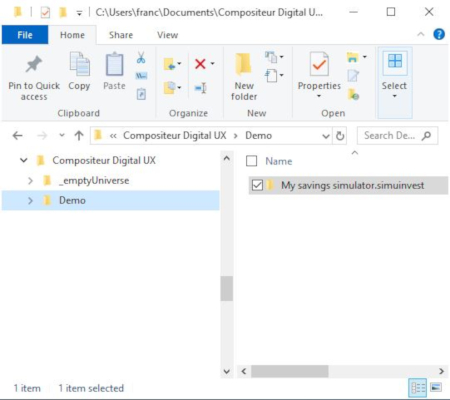
Metadata available
| Metadata Key | Type | Default | Description |
|---|---|---|---|
simulator.depositFrequencyDefault |
text |
Month |
sets the default value of the deposit frequency. It could be Month, Quarter or Year |
simulator.interestRateMinValue |
number |
0 | sets the min value for the interest rate |
simulator.interestRateMaxValue |
number |
10 | sets the max value for the interest rate |
simulator.interestRateDefaultValue |
number |
2.75 | sets the default value for the interest rate |
simulator.regularDepositMinValue |
number |
10 | sets the minimum deposit value |
simulator.regularDepositMaxValue |
number |
20000 | sets the maximum deposit value |
simulator.regularDepositTickFrequency |
number |
100 | sets the interval between two values for a deposit |
simulator.savingsTermMinValue |
number |
0 | sets the shortest duration of a saving plan |
simulator.savingsTermMaxValue |
number |
30 | sets the longest duration of a saving plan |
simulator.savingsTermDefaultValue |
number |
20 | sets the default duration of a saving plan |
simulator.savingsTermTickFrequency |
number |
1 | sets the interval between two values for a saving plan duration |
simulator.startingDepositMinValue |
number |
0 | sets the min value for the starting deposit amount |
simulator.startingDepositMaxValue |
number |
800000 | sets the max value for the starting deposit amount |
simulator.startingDepositTickFrequency |
number |
5000 | sets the interval between two values for a starting deposit amount |
Download a sample
A Demo Universe which contains samples for a savings simulator is available, give it a try! 😄
Next : Calculator