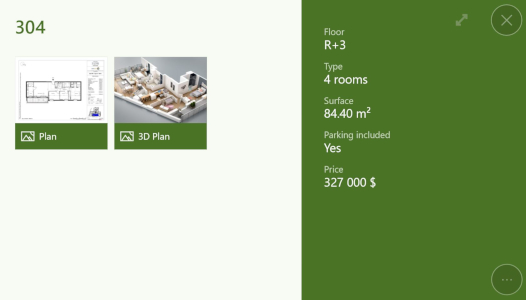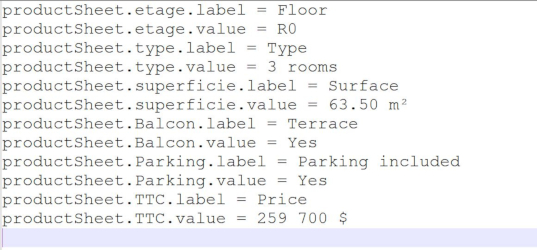Product Sheet
Summary
Description
A product sheet allows you to visualize information about an item. It is typically used in combination with a search interface. From a product sheet, you can link documents or folder.
Actions within Compositeur Digital UX
Prodjct sheet items support the following action. To have a complete overview of each action, see the section Actions
Actions menu
| Annotate | Capture | Duplicate | Open in native app | Save as | Selection | Share |
|---|---|---|---|---|---|---|
| ✖ | ✖ | ✔ | ✔ | ✔ | ✔ | ✔ |
Interaction with the item
| Launch items |
|---|
| ✔ |
Context extension
To use a product sheet, add the extension .productsheet at the end of name of your folder.
Create a product sheet
- In your universe folder, create a folder named
<Name of your product sheet>.productsheet(e.g.304.productsheet). - Put all the documents you want to link to this product sheet inside your folder.
- To add informations which will be displayed in the product sheet, create a file
_meta.txt. Fill this file with two lines per information. It should be:
key.label = <The label to display>
key.value = <the value associated to this label>
Download a sample
A Demo Universe which contains various product sheets is available, give it a try! 😄
Next : Sequences : Pre-rendered 360° view (orbital, Compositeur Digital UX format)